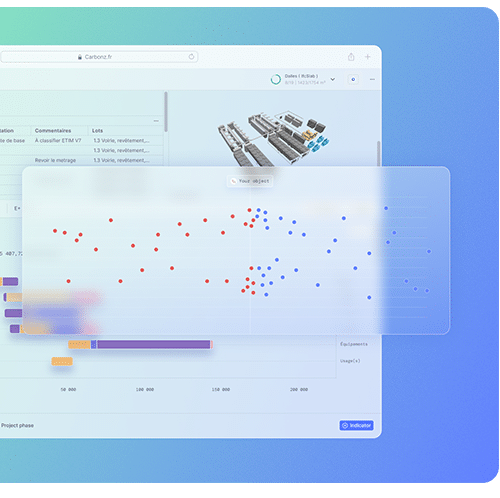Dashboard, Progress Tracking, and Reporting of Results
Information on Data Completeness for Your Project
Defining the carbon footprint of your project requires detailing each component, comparing different solutions, and making informed choices to achieve the best results.
To help users track project progress and completeness, Carbonz offers a feature for managing progress indicators and data completeness. This feature allows you to:
- Signal missing properties for calculations according to the reference framework and for RSEE import/export.
- Indicate lots or contributors not associated with environmental data.
- Highlight all IFC entities not assigned to environmental data.
- Show that the project complies with the regulatory framework.
- Present issues related to initial data imports (quantity takeoff, RSET, IFC, etc.).
- Quickly visualize any shortcomings in your project data, organized by theme for better management.
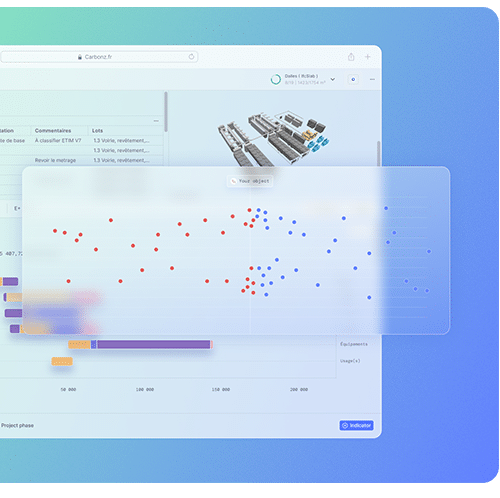
This functionality is driven by a rules engine that defines conditions for progress and completeness of data entry by theme, input data, lots, labels, environmental data, etc., for each contributor.
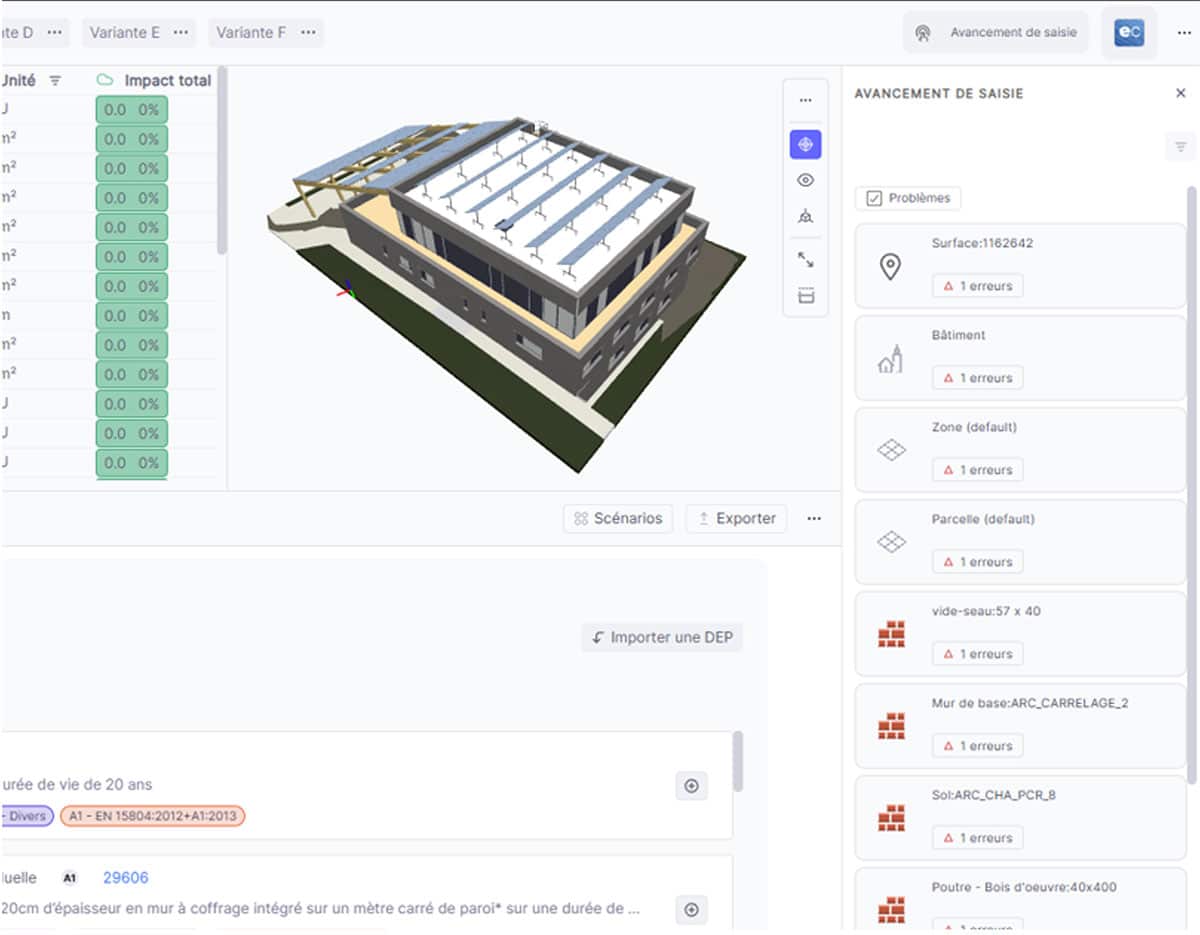
Dashboard, Reporting, and Data Export
The dashboard offers a summary of your study results, simulations, and different variants performed.
The dashboard allows you to display key project data and the status of data entry according to different study phases.
Users can configure the elements they want to display on their dashboard based on their work methodology and the information needed for better decision-making.
All data related to your studies can be exported in a synthetic or detailed format, depending on needs, including:
- Tables and graphs by indicators and phases
- Summaries of simulations, variants, and product comparators
- Product sheet for a construction system
- Final or intermediate RSEE file